Technical SEO Checklist for 2024: Boost Your Website Performance
Technical SEO Checklist for 2024: Boost Your Website Performance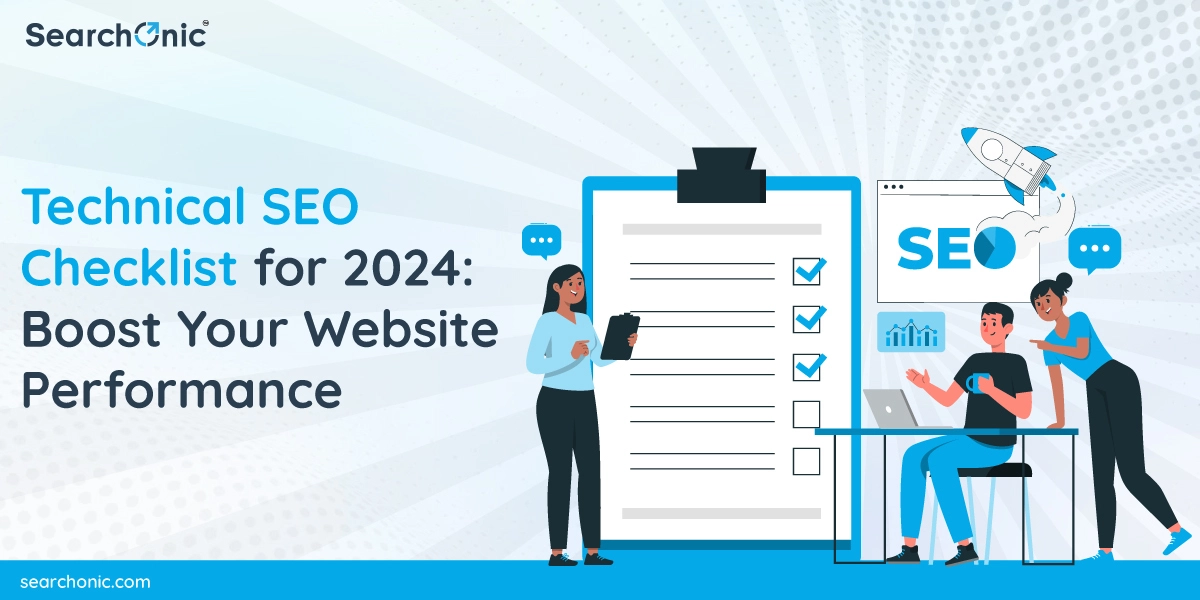
Even in the contemporary world where digital marketing has become the hub of all online businesses, an on-page technical SEO checklist has remained relevant as a key factor in the overall performance of websites and their visibility on the SERPs. Moving forward to the year 2024, it is vital to take note that the SEO technical audit checklist is more essential than ever before.
Now imagine you’re a librarian trying to put together the biggest library in the world, the internet! Technical SEO is like ensuring that all the books are properly arranged on the shelves, where anyone looking for a book can find it, and the books are in proper shape.
This makes it much easier for visitors to find the information they need and make good use of the library. Since the librarian wants people to use the library, search engines also favor web pages with good technical SEO checklists.
In today’s world, if a business wants to promote its online presence, then it is highly critical to hire a professional seo consultation company. In 2024, use this technical SEO audit checklist to determine precisely what you need to do to improve your website – both for its users and for search engines.
1. Mobile-Friendly Design
Importance of Mobile Optimization in 2024
Another important consideration is whether the website is optimized for mobile devices since they are now widely used.
Tools to Check Mobile-Friendliness
Google’s Mobile-Friendly Test:
This tool enters your URL and informs you whether the webpage has been optimized for viewing on mobile devices or not. If the website is difficult to navigate, customers are unlikely to go back. A Google study found that over 60% of users wouldn't return to a mobile site they had trouble using, and 40% would visit a competitor's store instead.
Best Practices for Mobile Optimization
● Use responsive web design: Make sure the layout of your website is responsive to various platforms and interfaces.
● Optimize images and videos: Optimize media files to decrease their loading time without having to affect their quality.
● Implement AMP: Optimize web pages for mobile first by using the AMP technology, which will ensure a faster loading time.
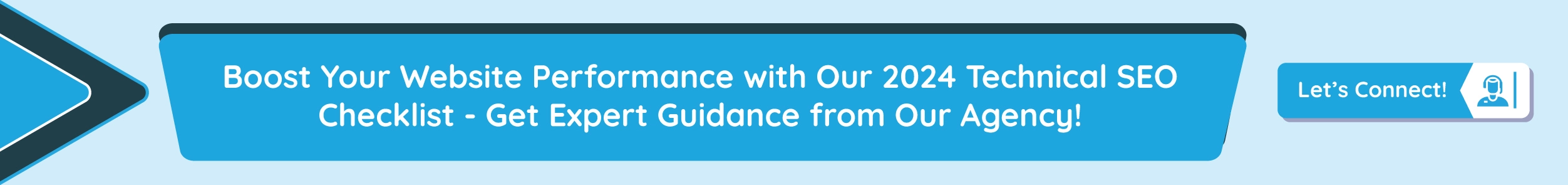
2. Website Speed Optimization
Why Speed Matters for SEO?
Website speed is another factor that greatly influences the ranking process. When a site loads quickly, the users are able to spend more time on the site. Thus, fewer bounce rates will be experienced, and more user time will be spent on the site. It is checked on phones and computers differently because they are two different devices that operate in slightly different manners. This means that you receive different scores regarding the speed at which your site feels for each device.
Tools to Measure Website Speed
● Google PageSpeed Insights: Gives suggestions on how to enhance its loading speed.
● GTmetrix: Provides you with comprehensive online reports and recommendations on the website’s performance.
Tips to Improve Site Speed
● Image Optimization: Again, images are well known to contribute significantly to slow loading times because of their size, especially when compared to HTML and CSS files. Fortunately, there is a way to reduce image load times, which is called image optimization. It often entails reducing the size of the image, changing the size and resolution of the picture, and reducing the size of the image file.
● Minimize CSS and JavaScript: Webpages are developed employing various objects such as images, scripts, and stylesheets. For a browser to render the page properly, each of these elements must be downloaded from the server that hosts them. This question and answer between a browser and the server occurs for each segment, and if there are many parts on a webpage, it may take a long time.
3. Secure Sockets Layer
Importance of HTTPS for SEO
HTTPS enhances security in the transmission of data between the server and browser during the instance; it is ranked by the Google algorithm.
Steps to Obtain and Install an SSL Certificate
● Generate Credentials: This includes coming up with a unique request that points toward your website and organization.
● Obtain Your Certificate: Now, you can use them to buy an SSL certificate from the right service provider. This certificate works like a security badge that will confirm your site’s authenticity.
● Verify Your Ownership: Depending on the type of certificate you choose, some providers may require verification to confirm your legitimacy as the website administrator.
● Activate Security: Finally, the last step involves setting up the SSL certificate. This action triggers the encoding method and guarantees safe links for your website.
Check for Mixed Content Issues:
When securing your website with HTTPS, some elements might need extra attention to ensure a fully secure connection. This includes things like fonts, snippets of other websites displayed within your page, scripts that add functionality, styling information, and embedded media like images, videos, and audio. Before making changes to your website, always test them thoroughly in a separate development environment.
4. XML Sitemaps
Role of XML Sitemaps in SEO
An XML sitemap is a behind-the-scenes document that helps search engines like Google discover all the important corners of your website. Visitors can find your website through relevant searches, and it helps search engines understand how your website is organized.
How to Create and Submit a Sitemap?
● Using Plugins: WordPress plugins like Yoast SEO can generate sitemaps automatically.
● Submitting via Google Search Console: After you’ve connected your website to Google Search Console, look for a section called “Sitemaps” on the navigation menu. Simply enter the URL, hit submit, and you’re all set!
5. Robots.txt File
What is a Robots.txt File and Why It’s Important
A robots.txt file acts as a guide for search engine visitors. It helps them understand which parts of your website are most important to explore. It’s crucial to recognize that the robots.txt file isn’t intended to conceal information completely. If you have a page you don’t want publicly searchable, you can use other methods like password protection.
Common Directives in Robots.txt
● Allow: Specifies which pages can be crawled.
● Disallow: Specifies which pages should not be crawled.
Testing and Validating Robots.txt File
Use Google Search Console Tester to ensure your file is error-free. Double-check your robots.txt file to ensure it accurately reflects the content you want search engines to find. Other tools like “Fetch as Google” can help you identify any pages that might be unintentionally blocked. Common mistakes include outdated robots.txt files that block essential website elements like styles, scripts, or mobile content.
6. Structured Data Markup
Introduction to Structured Data and Schema Markup
Organized information aids search engines in comprehending the content on your site, enriching your search results with detailed summaries. Schema markup furnishes the search engines with supplementary indications. Consider it analogous to attaching designations to your website’s content.
Benefits of Using Structured Data
● Enhanced Search Results: Rich snippets attract more clicks. Consequently, this facilitates the presentation of your website to users investigating pertinent subjects.
● Google’s Structured Data Testing Tool: Validates and previews your structured data.
7. Canonicalization
Understanding Canonical Tags and Their Importance
Sometimes, websites can have the same content accessible through different URLs. To avoid confusing search engines and users, a canonical tag acts like a “main address” signal. It tells search engines which version of the content is the most important and should be shown in search results. This guarantees visitors consistently encounter the freshest and most pertinent iteration of your content, irrespective of the specific web address they arrive at.
How to Implement Canonical Tags Correctly?
● Identify Copied Content: There are programs designed to detect identical website material.
● Set Canonical Tags: Ensure each page has a self-referential canonical tag if it's the preferred version.
Common Issues with Canonical Tags and How to Avoid Them
Double-check your website and prevent perplexing search engines by giving replicated data. This can happen when the same information is accessible through multiple URLs. Regularly review your website for these issues and make any necessary adjustments to ensure search engines find the most important version of your content.
8. Crawling and Indexing
Verify that all essential pages can be discovered and cataloged by search engines.
● Crawl Errors Report: Identify and fix issues that prevent pages from being crawled.
Tips to Improve Crawlability
● Internal Linking: Enhance site navigation and crawl efficiency.
● Avoid Duplicate Content: Use canonical tags and noindex directives where necessary.
9. URL Structure
Best Practices for SEO-Friendly URLs
A logically organized web address aids search engines in comprehending the subject matter of your webpage.
● Readable and Descriptive URLs: Include relevant keywords and make them human-readable.
● Don’t use Underscores: Search engines prefer hyphens.
● Avoiding URL Parameters and Dynamic URLs: Use static URLs when possible.
10. 404 Errors and Redirects
Impact of 404 Errors on SEO
“Page Not Found” errors adversely affect the SEO. Moreover, it impacts user satisfaction if not addressed appropriately.
Setting Up Custom 404 Pages
A specially designed “page not found” message can steer visitors back to your website, lowering the chance they’ll abandon it immediately.
Proper Use of 301 Redirects
Implement permanent forwarding instructions to guide visitors from outdated web addresses to their current locations, ensuring the value associated with those links is carried over.
11. Image Optimization
Importance of Image SEO
Optimized images enhance site speed and user experience, contributing to better rankings.
Techniques for Optimizing Images
● Alt Text: Provide alternative descriptions for images to enhance usability for all users. Moreover, it improves search engine optimization.
● File Names and Sizes: Implement informative filenames. Additionally, you can shrink image sizes. This will minimize the website loading speeds.
Tools for Image Compression
● TinyPNG: Compresses images without significant quality loss.
● Compressor.io: This is a tool on the internet. It makes your web pages load faster and keeps visitors happy by decreasing the size of the gallery photos.
12. Pagination and Multilingual SEO
Best Practices for Pagination
Effectively designed page numbering aids search engines in comprehending the connections between various sections within a web page. Clearly label buttons and links for previous and next steps.
Handling Multilingual Sites
Ensure your multilingual site is properly indexed and understood by search engines.
● Hreflang Tags: Indicate language and regional targeting.
● Separate URLs vs. Subdomains: Choose the best structure for your multilingual content.
13. Log File Analysis
What is Log File Analysis, and What Are Its Benefits for SEO?
Behind the scenes, websites record information about every visitor, including search engines. This data is like a digital logbook, keeping track of who visited and what they looked at. Examining these records enables website administrators to comprehend the process by which search engines perceive a site. So, now you can identify areas where you need to improve. In the end, your site will be optimized for search engines.
Tools for Log File Analysis
● Screaming Frog: Analyzes log files for SEO technical checklist.
● Splunk: A powerful tool for log file analysis.
● Crawl Frequency: How often search engines crawl your site.
● Crawl Errors: Identify and fix issues.
14. Website Architecture
Importance of a Well-Structured Website
An organized site improves the satisfaction of using it. Furthermore, it assists in indexing the information.
Best Practices for Site Architecture
Make your website addresses easy to understand. Include relevant keywords. You can add links in the right places on the website. In this way, you will maintain the interest of the user. Moreover, they will be more invested in what content you have to offer.
Logical and User-Friendly Navigation
A website’s success hinges on being easily found. Make it easy for users browsing your site and search engines to crawl your content to find the valuable information you offer.

15. Regular Audits and Monitoring
Importance of Regular SEO Audits
Consistent evaluations assist in recognizing and rectifying problems. Moreover, this guarantees ongoing SEO effectiveness.
Tools for Ongoing Monitoring
When selecting the best SEO audit tools, consider your specific needs.
● Ahrefs: If you prioritize a strong foundation in SEO features at a competitive price, Ahrefs might be a good fit. It focuses on core SEO tasks like backlink analysis and keyword research.
● SEMrush: If you require a comprehensive marketing suite with SEO capabilities, SEMrush could be a valuable option. It provides a more extensive arsenal of functionalities. This is more than SEO. However, it is also pricier.
● Crawl Errors: Identify and fix promptly.
● Backlinks: You can track inbound link profiles. Additionally, also governs it.
Maximize Your Site: Grab Our 2024 Technical SEO Checklist!
In conclusion, this technical SEO checklist 2024 covers essential aspects that significantly impact your website’s performance and ranking. Follow these helpful tips to make your website run smoothly, keep visitors happy, and move you up in search results. For comprehensive support, consider employing an enterprise SEO service to guide you through the complexities of technical SEO.
Feel free to comment, share your experiences, or ask any questions you might have. Let’s enhance our SEO performance together in 2024!

CEO & Co-founder at Searchonic & Midas Touch Infotech. I help Businesses To Increase Traffic & Leads with the Help of SEO.


